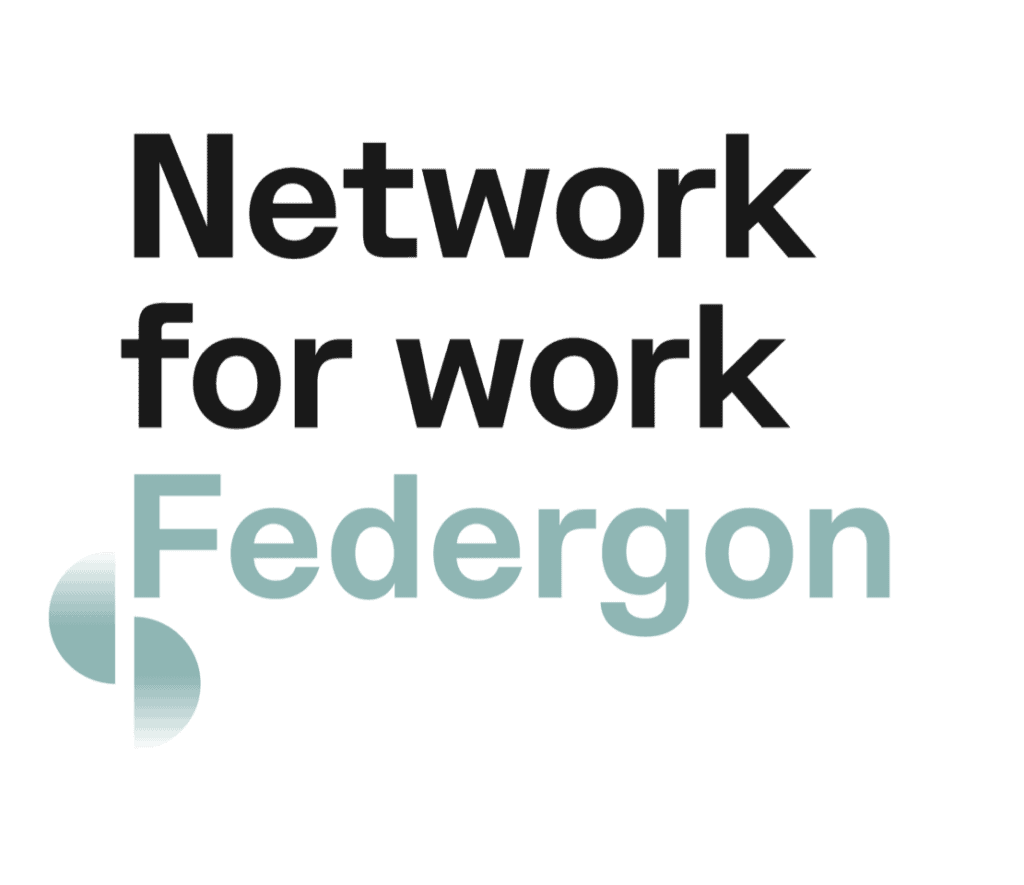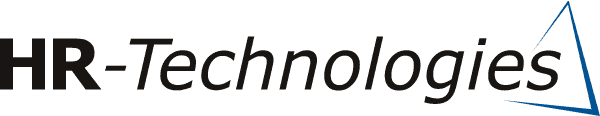FAQ
How do I apply?
Firstly, go to the jobpage by clicking on the menu item ‘Jobpage’ above. You will arrive on a page where you will find all vacancies listed. Click on a specific job title when you want to see the detailed information about the job. If you are interested in the job, click on the ‘Apply now’ button below the text and you will be redirected to the login page. If it is your first time applying here, you have to create a login by clicking on ‘Create login’. If you already have an account, fill in your username and password.
Once you are logged in, you will enter your personal page where you confirm your application and fill in or update your personal data. Your personal data will be registered in the database upon saving.
What happens with my personal data?
Your data are kept in a database at the disposal of the company where you applied. No other company can consult your data, as the database is not shared. Your data will be treated strictly confidential in conformity with the privacy act.
Can I modify my personal data once I created my login?
With your personal login (username and password) you can adjust your personal data at any time. Do not forget to save the adjustments.
Can I apply for several jobs?
You can easily apply for several jobs. Once you have a specific vacancy in mind, click on the ‘Apply now’ button and you will be sent to the login page. Enter your login data.
After login, you will end up on your personal page. This page also shows all about your previous and present applications and allows management and update of your data
What to do when I forgot my password?
If you forgot your password, click on ‘Forgotten your password’ at the bottom of the login section on the login page . Fill in the emailadres you used to create your account (to apply) and send it. A bit later, you will receive a mail with a link to the online reset page. At this page, you will be able to choose a new password. Attention: this link will be valid during 24h and only once available. If you did not reset your password, within 24h, you will have to request a new reset mail.
How should my password look like?
Your password must be at least 12 characters long.